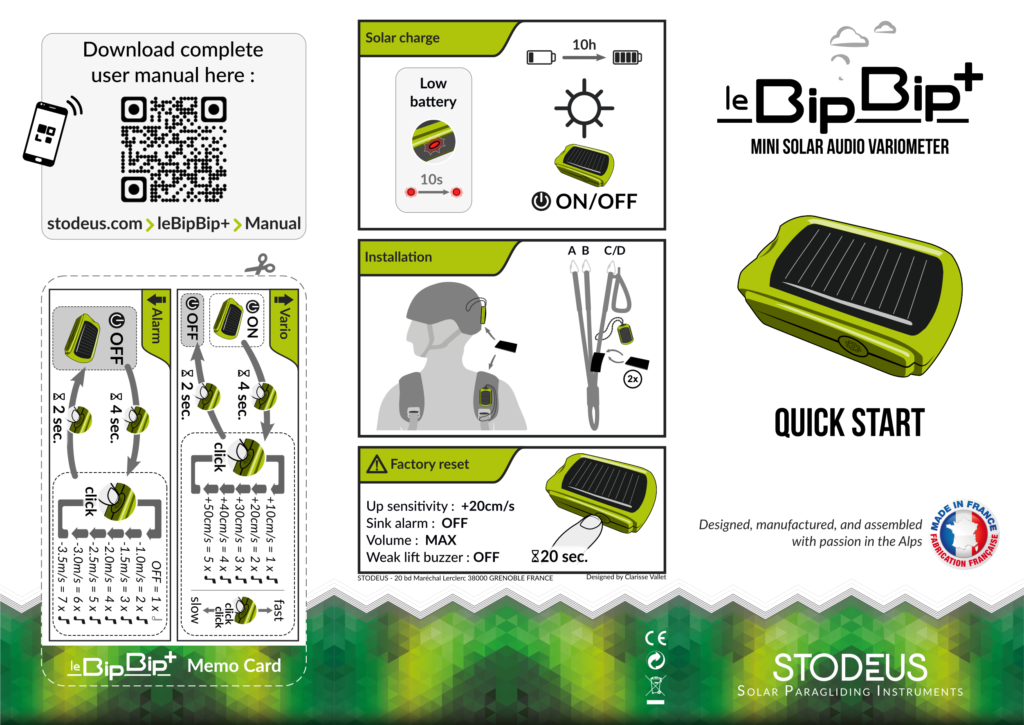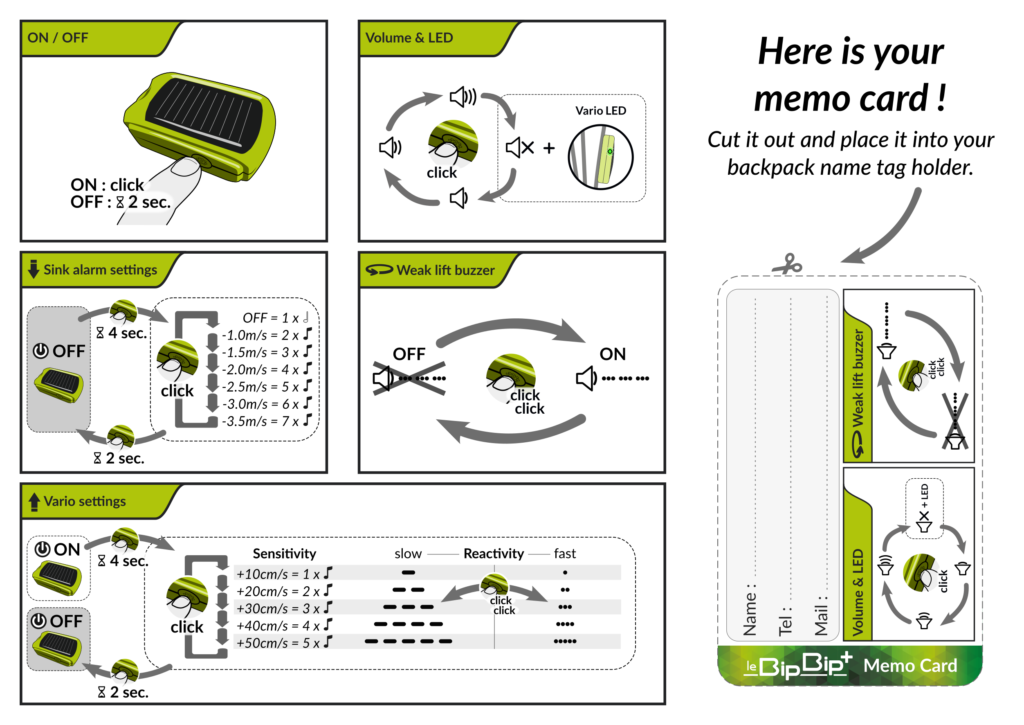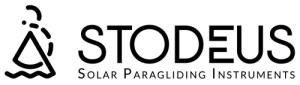leBipBip+: demonstratievideo en configuratie
leBipBip+: gebruiksaanwijzing

OP : Om uw BipBip+ in te schakelen, klikt u gewoon op de knop en u hoort de opstartmelodie.
UIT : Om uw BipBip+ uit te schakelen, maakt u een lange klik gedurende 2 seconden.
Opmerking: Als u uw BipBip+ aanzet, hoort u een enkele pieptoon.
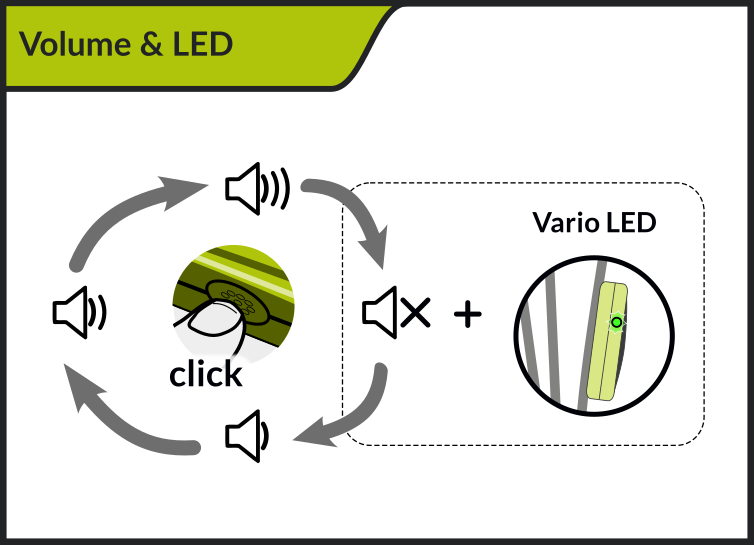
U kunt kiezen uit vier verschillende volumes door simpelweg op de knop te klikken:
- minimum
- medium
- maximaal
- LED met stille dimmer

Zerotage: korte modulaties die wijzen op een gebied met zeer zwakke lift, niet sterk genoeg om te rollen, maar mogelijk dicht bij een thermiek (vario van -30 cm/s tot de geselecteerde stijgsnelheid, standaard +20 cm/s).
Om deze optie in of uit te schakelen, dubbelklikt u op de knop terwijl het instrument is ingeschakeld.
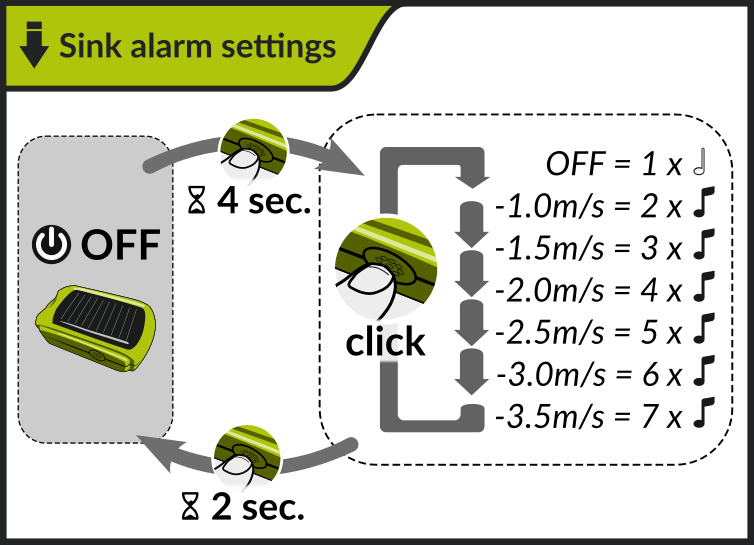
U kunt de instelling van het daalalarm te allen tijde wijzigen, zelfs vlak voor het opstijgen, door het bovenstaande schema te volgen.
Om het menu voor het verlagen van het alarm te openen:
- Zet uit leBipBip+
- Houd de toets ten minste 4 seconden ingedrukt.
- Dan verandert elke klik de instelling
- Bevestig uw keuze door de toets 2 seconden ingedrukt te houden.

U kunt de instelling van de klimsnelheid op elk moment wijzigen, zelfs vlak voor de start, door het bovenstaande diagram te volgen.
Om het vario-instellingsmenu te openen :
- Zet aan leBipBip+
- Houd de toets ten minste 4 seconden ingedrukt.
- Dan verandert elke klik de instelling
- Dubbelklik op elk moment op de knop om van langzame naar snelle reactie over te schakelen
- Bevestig uw keuze door de toets 2 seconden ingedrukt te houden.
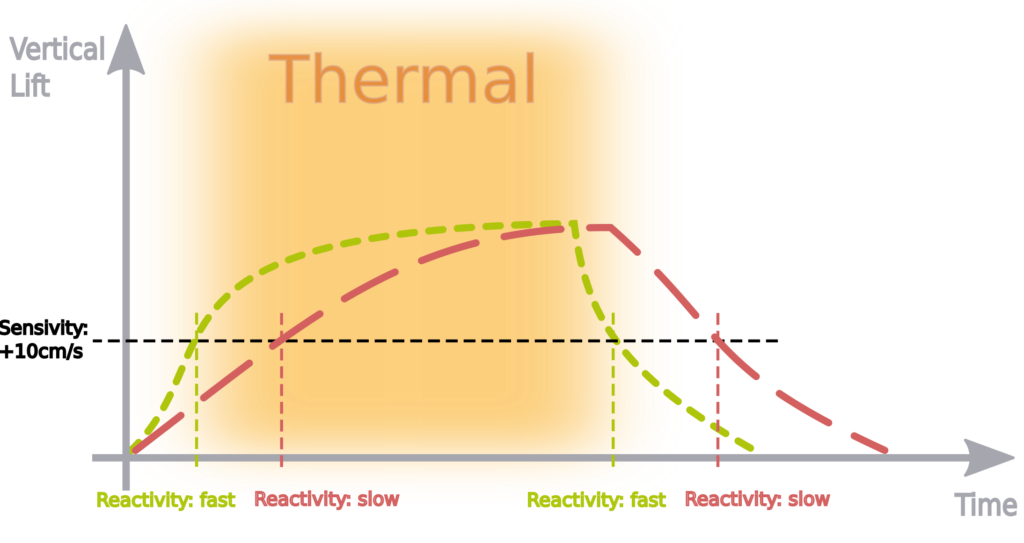
Gevoeligheid :
Dit is de klimdrempel, in cm/s, waarbij de vario begint te piepen.
Reactiviteit :
De snelheid waarmee de vario reageert na het binnengaan van de thermiek.
Bijvoorbeeld: snel voor een strakke thermiek in de bergen, of langzaam voor een grote lift op de vlakte.

leBipBip+ laadt permanent op in de zon! Reken op ongeveer 10u vanDirecte verlichting in vol zonlicht om het volledig op te laden.
Wanneer het batterijniveau laag is (20%), knippert de LED rood. Dit geeft aan dat u het instrument in de zon moet laten liggen om het op te laden.
Let op: Let op dat u de leBipBip+ niet achter een raam of voorruit van uw auto laat liggen, dit laadt uw BipBip+ niet op en kan de batterij beschadigen.
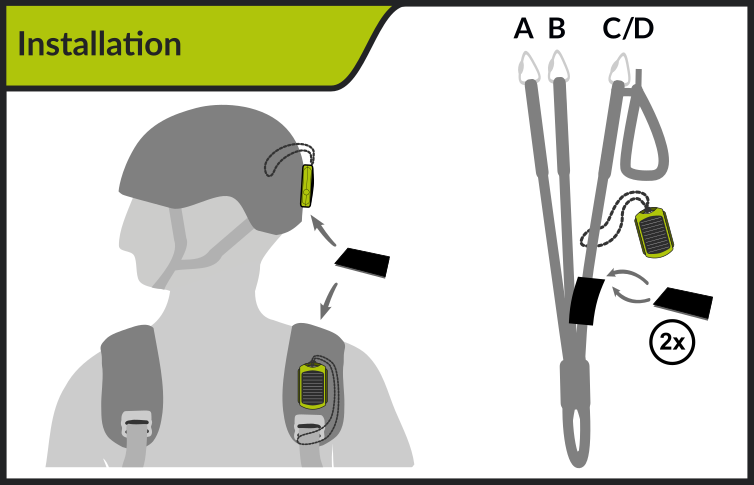
Bij de leBipBip+ worden 2 klittenbandlussen geleverd om hem aan uw apparatuur te bevestigen.
U kunt één klittenband aan de achterkant van uw helm bevestigen, en de tweede eventueel aan de schouderband van uw harnas.
Als u de LED op de BipBip+ moet zien, kunt u hem rechtstreeks op uw cockpit plaatsen, of de twee aan elkaar gelijmde klittenbanden rond het hoogteroer gebruiken.
Let op: Zorg ervoor dat u leBipBip+ altijd aan de achterkant van de helm plaatst, niet aan de zijkant, om inconsistente pieptonen als gevolg van veranderingen in de relatieve wind (bijv. wanneer de bestuurder zijn hoofd draait) te voorkomen.
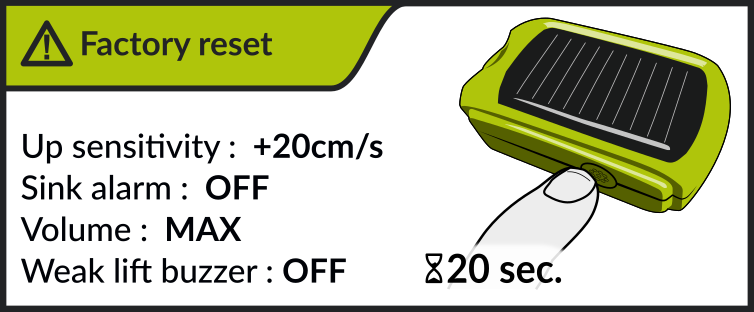
Indien nodig kunt u op elk moment een fabrieksreset uitvoeren door de toets ongeveer 20 seconden ingedrukt te houden: de standaardinstellingen worden hersteld.
Hier kunt u de printbare versie van de gebruiksaanwijzing downloaden