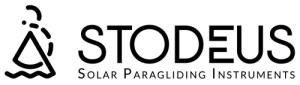Ici, téléchargez la dernière mise-à-jour des packs de langues pour votre UltraBip.
Comment mettre à jour les pack de langues, ou en ajouter un nouveau, étape par étape :
ATTENTION : mettre à jour le firmware avant toute mise à jour de pack de langues.
Télécharger seulement le pack de langues correspondant à la langue que vous utilisez, nul besoin de mettre à jour tous les packs de langues.
Connecter l'UltraBip à votre ordinateur en USB
Placer le fichier téléchargé à la racine de l'UltraBip, en utilisant l'explorateur de fichiers ou le finder
(ne pas supprimer les anciens packs de langues, simplement copier le pack de langues à la racine)
Laisser l'UltraBip connecté jusqu'à ce qu'il arrête de clignoter (cela peut prendre jusqu'à 15min), puis cliquer sur 'Ejecter'
Déconnecter l'UltraBip et l'allumer
Langues disponibles
Français
English (UK)
English (US)
English (Avionics)
Deutsch
Italiano
Espãnol
Português
Português do Brasil
Français
English (UK)
British English metric units. Altitude: meter / Speed: kilometers per hours / Climbrate: meters per second / 24h time format
English (US)
US English with imperial units: Altitude: feet / Speed: miles per hours / Climbrate: feet per minute / AM-PM time format
English (Avionics)
English language with avionic units: Altitude: feet / Speed: kilometer per hours / Climbrate: meter per second / 24h format
Deutsch
Italiano
Espãnol
Português
Português do Brasil
Polski
Finnish
Czech
Japanese
Greek
Swedish
Turkish
Mandarin
Polski
Finnish
Czech
Japanese
Greek
Swedish
Turkish
Mandarin
Slovak
Korean
Русский